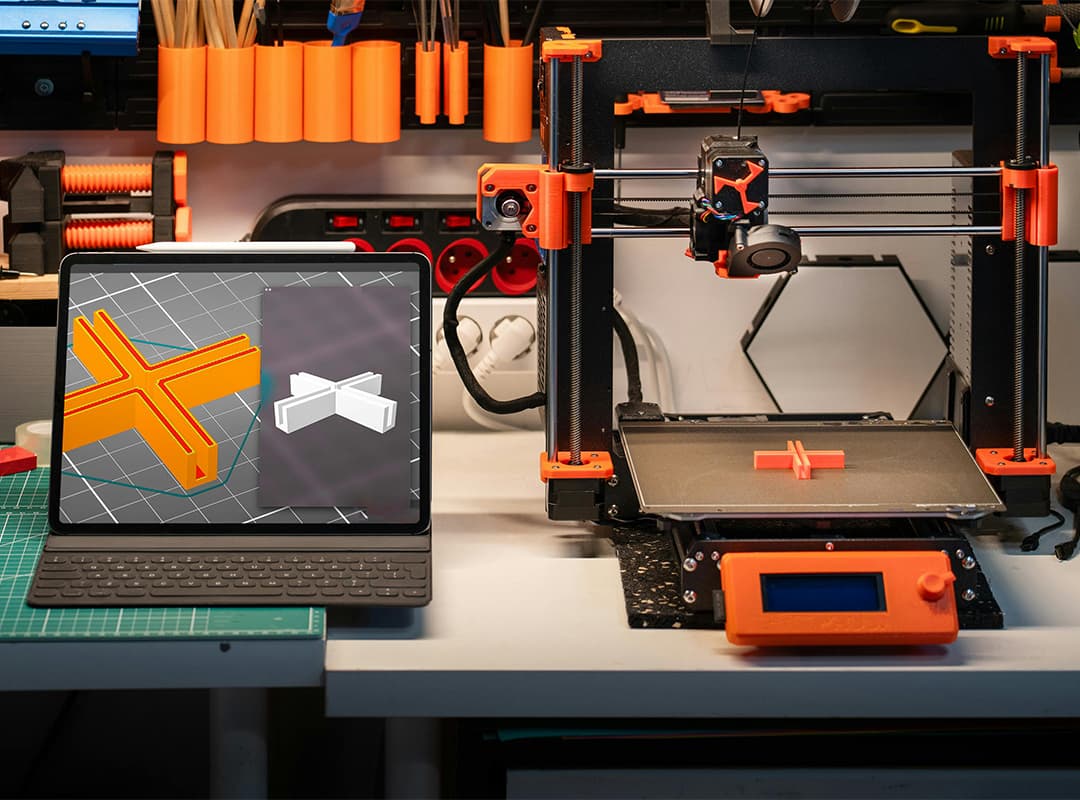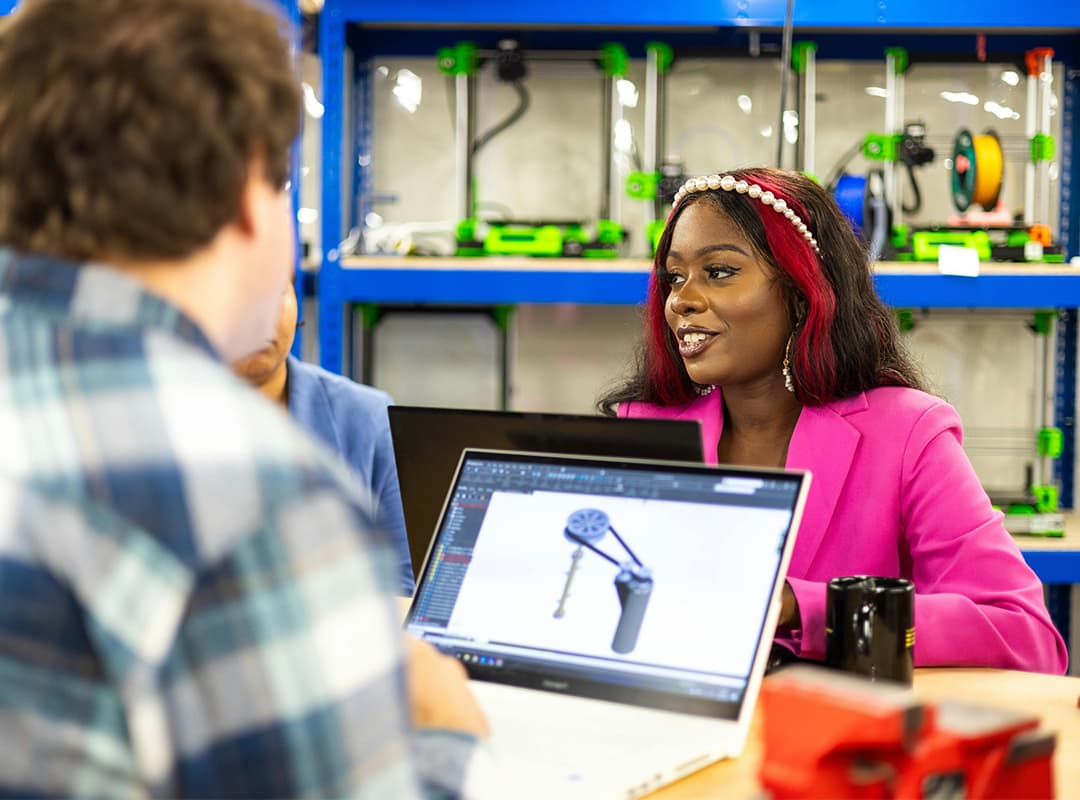Analyzing the results of a simulation is a critical step in ensuring that the model is functioning correctly and that its outputs are valuable for decision-making. Whether you’re working on a business process simulation, scientific experiment, or engineering model, how you interpret and apply the simulation data can make all the difference between success and failure. Effective analysis turns raw data into actionable insights and helps identify patterns, trends, and potential issues in a system. This guide outlines key steps and strategies for analyzing simulation results, offering practical tips for getting the most out of your simulations.
1. Understand the Purpose of Your Simulation
Before diving into analysis, it’s essential to revisit the goals of your simulation. Ask yourself: what specific questions or problems were you trying to address with the model? Whether you’re optimizing a logistics network, predicting system failures, or testing a new product design, understanding the original objectives will help you focus on the most relevant parts of the data.
For example, if the goal is to improve operational efficiency, you should focus on metrics like throughput, resource utilization, and process times. If you are conducting a scientific simulation, you may need to focus on statistical patterns or anomalies. Having clear objectives in mind helps prevent you from getting lost in the sea of data generated by the simulation.
2. Organize and Clean the Data
Simulation models often produce large amounts of data, so the first step in the analysis is to organize and clean that data. Look for missing values, inconsistencies, or errors that might distort the results. Cleaning the data ensures that your analysis is based on accurate and complete information.
Additionally, categorize the data into relevant segments for easier analysis. For example, if you’re modeling a supply chain, you might segment the data by regions, time periods, or product categories. This makes it easier to spot trends and compare results across different variables.
3. Use Descriptive Statistics
Descriptive statistics are essential for summarizing the simulation data in a meaningful way. Some of the most commonly used statistics in simulation analysis include:
- Mean: The average value of a dataset.
- Median: The middle value, which can give you a better sense of central tendency, especially if the data has outliers.
- Standard Deviation: This measures how spread out the data is from the mean. A high standard deviation might indicate that your system is unstable or variable.
- Percentiles: Useful for understanding the distribution of outcomes. For instance, the 90th percentile might indicate a worst-case scenario for certain conditions.
These statistics help provide a high-level view of how your system behaves, offering insights into overall trends and system performance.
4. Visualize the Data
One of the most effective ways to analyze simulation results is through data visualization. Charts, graphs, and heat maps can help you spot patterns, trends, and anomalies that might not be obvious in raw data tables. Common visualizations include:
- Line Charts: Good for showing trends over time.
- Histograms: Useful for understanding the frequency distribution of variables.
- Scatter Plots: Helpful for identifying correlations between two variables.
- Box Plots: Useful for identifying the spread and skewness of the data.
Visualization can simplify complex datasets and make it easier to communicate your findings to stakeholders who may not have a deep technical understanding of simulation modeling.
5. Compare Scenarios
Most simulations are run multiple times under different conditions or scenarios. Comparing the results across these scenarios is crucial for understanding how changes in inputs or system parameters affect the outcomes.
For example, if you’re running a manufacturing simulation, you could compare results with different machine configurations, workforce sizes, or shifts in demand. Scenario analysis helps you identify the most efficient or cost-effective approach by isolating the impact of specific variables.
When comparing scenarios, focus on the key performance indicators (KPIs) relevant to your goals. This might include cost savings, time reduction, or improved service levels, depending on the simulation’s purpose.
6. Conduct Sensitivity Analysis
Sensitivity analysis involves adjusting one variable at a time to see how changes impact the model’s outputs. This type of analysis helps you understand which factors have the most influence on the results and where your system is most sensitive to changes.
For instance, if you’re simulating a supply chain, you might want to see how fluctuations in demand affect lead times or costs. Sensitivity analysis can reveal vulnerabilities in the system and guide decision-makers in prioritizing resources or interventions.
7. Validate the Results
One of the most important steps in simulation analysis is validating the model’s outputs against real-world data or known benchmarks. Validation ensures that the model is an accurate representation of the system and that its predictions are reliable.
Cross-reference your simulation results with historical data, expert opinions, or results from similar studies to confirm the validity of the outcomes. If there are discrepancies, you may need to revisit your assumptions, model structure, or input data.
8. Document Your Findings
Proper documentation is essential to ensure that others can understand and replicate your results. This includes not only the raw data and statistical analyses but also the key assumptions, objectives, and limitations of the simulation. Clear documentation is crucial for transparency and can be invaluable when presenting your findings to stakeholders or in formal settings like simulation conferences.
Make sure to include insights into what worked well, what didn’t, and any unexpected results that were uncovered during the simulation process. This makes the model more usable for future work and helps others learn from your experiences.
9. Translate Results into Actionable Insights
After thoroughly analyzing the simulation results, the next step is to convert the data into actionable insights. This might involve recommending changes to a process, suggesting optimizations, or identifying areas for further study. The ultimate goal is to use the findings to drive decisions and improvements.
For instance, if a logistics simulation shows that certain distribution centers are causing bottlenecks, the recommendation might be to allocate more resources to those locations or adjust transportation routes to improve efficiency.
Analyzing simulation results is a crucial step in turning raw data into valuable insights that can inform decision-making. By understanding the purpose of the simulation, organizing and visualizing the data, running sensitivity analyses, and comparing scenarios, you can uncover hidden trends, validate your findings, and make informed recommendations.
Moreover, attending simulation conferences or engaging with the broader simulation community can help you stay updated on the latest best practices and tools for analyzing results. These conferences provide opportunities to learn from others’ experiences and improve your analytical approaches, ensuring that you maximize the potential of your simulations for real-world impact.